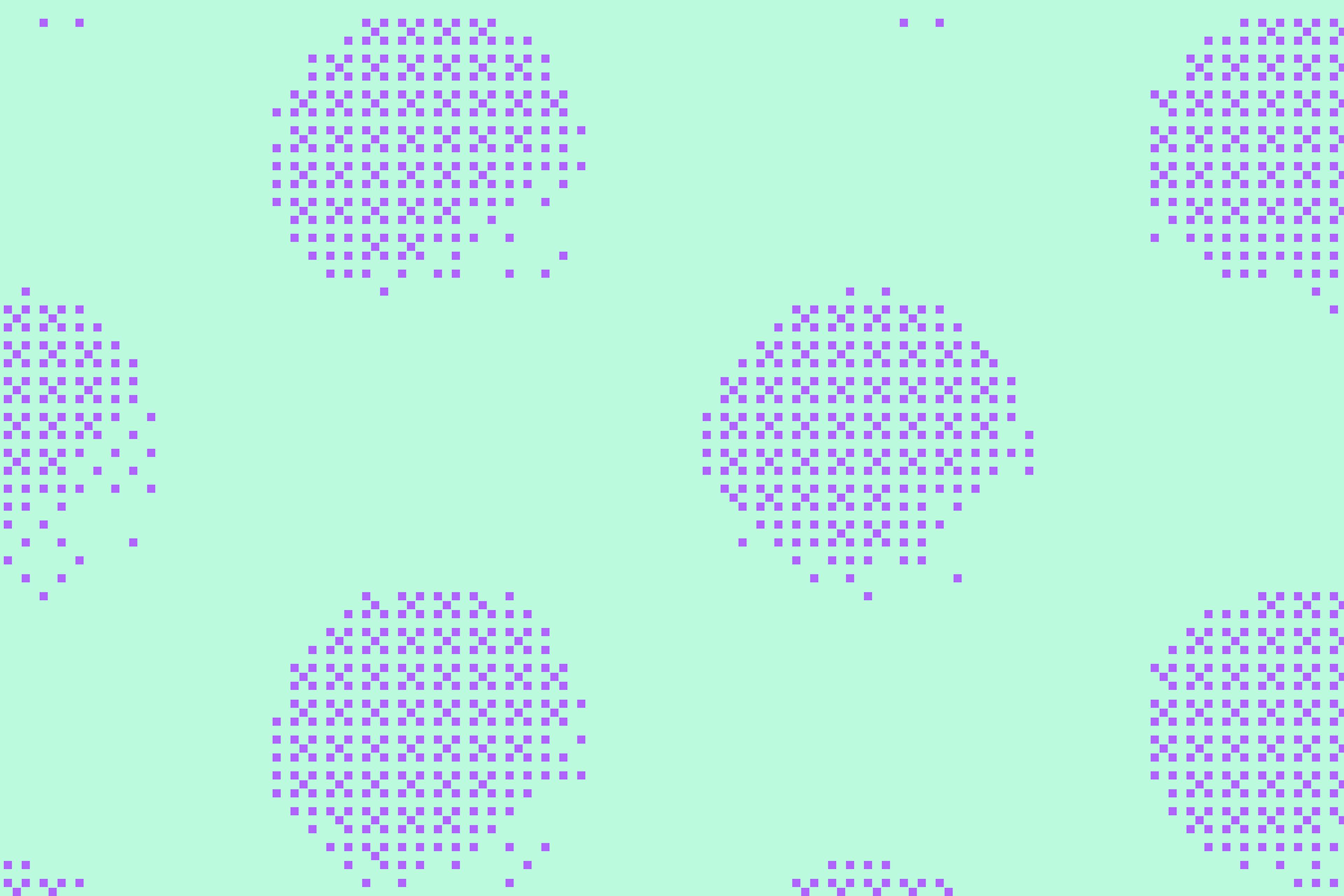Nakabisita ka ng isang Orb para beripikahin ang World ID mo at ngayon, bahagi ka na ng network ng tunay na mga tao. Sagutin natin ang isang madalas na katanungan: Kailangan ko bang “i-scan” ang mga mata ko sa tuwing gagamitin ko ang World ID ko o magpakita ng patunay ng pagkatao?
Ang sagot? Hindi.
Linawin natin ang isa sa pinakamalaking kuru-kuro tungkol sa World ID o Patunay ng Pagkatao at ipaliwanag nang malinaw kung gaano kasimple gamitin ang protektado at pribado mong digital na patunay ng pagkatao.
Isang beripikasyon, pangmatagalang access
Narito ang mangyayari kapag ibineripika mo ang World ID mo: Kabilang sa beripikasyon ng patunay ng pagkatao ang paggamit ng Orb, isang high-tech camera na kukuha ng mga larawan ng mga mata at mukha mo para matiyak na isa kang tunay at natatanging tao. Isang beses lang mangyayari ang prosesong ito. Ipoproseso ng Orb ang mga larawang ito sa mismong device nang humigit-kumulang 10 segundo, titingnan kung hindi ka pa nakapagpapaberipika noon sa isang Orb, i-eencrypt ang mga larawan at ipadadala ang mga ito sa telepono mo bilang isang Personal Custody Package. Pagkatapos, ang mga larawan ay tuluyan nang buburahin mula sa Orb.
Ang beripikado mong World ID ay mananatili lang sa telepono mo sa World App bilang isang protektado at naka-encrypt na kredensyal, at hindi sa ibang lugar. Para itong pagkuha ng pisikal na pasaporte: sasailalim ka sa proseso ng beripikasyon nang isang beses, tatanggapin mo ang dokumento mo, at gagamitin mo ang dokumentong iyon tuwing may kailangan kang patunayan tungkol sa sarili mo. Hindi mo na kailangan pang bumalik sa opisina ng DFA tuwing mag-aabroad ka o gagamitin ang pasaporte mo. Pero hindi ito tulad ng pasaporte, dahil sa pamamagitan ng World ID, mapatutunayan mo ang mga bagay tungkol sa sarili mo nang hindi kailangang ibahagi ang personal mong impormasyon tulad ng petsa ng kapanganakan o address mo, at ang mahalaga, hindi hawak ng World ID mo ang impormasyong ito.
Kasing simple lang ng pagbubukas ng app ang paggamit ng World ID mo
Para magamit ang beripikado mong World ID, buksan lang ang World App sa telepono mo. Hindi na kailangan pang bumalik sa isang Orb, walang komplikadong proseso at walang karagdagang beripikasyon ng patunay ng pagkatao ang kailangan. Ganito ang hitsura nito sa aktwal na sitwasyon:
Kapag hiniling sa'yo ng isang app o website na patunayan mong tao ka:
- Makikita mo ang "Mag-sign in gamit ang World ID" o “I-link ang World ID mo” na opsyon
- Pindutin ito, at awtomatikong magbubukas ang World App sa mobile device mo; o kung desktop ang gamit mo, hihilingin sa'yong ipakita mo ang QR code sa World App
- Tingnan ang request at aprubahan ito sa isang simpleng pag-tap lang
- Maaaring magpasagawa sa'yo ng Face Auth ang ilang app sa telepono mo; sa telepono mo lang gagawin ang beripikasyon na ito
- Tagumpay! Napatunayan mong tao ka nang hindi ibinabahagi ang anumang personal mong impormasyon
Gano'n lang kadali. Gumagamit ang World ID ng advanced zero-knowledge cryptography para mapatunayang isa kang beripikadong tao nang hindi ibinabahagi ang anumang datos ng biometrics mo o personal mong impormasyon.
Gagana ang World ID mo kahit saan
Kapag naberipika na ito, ang World ID mo ay magagamit na sa daan-daang application at serbisyong naka-integrate sa World protocol. Kung gusto mong:
- Makipaglaro kasama ang tunay na mga tao
- Makipag-date sa tunay na mga tao
- Mamili kasama ang tunay na mga tao
- Sumali sa beripikadong Polls kasama ang tunay na mga tao
Sa bawat pagkakataon, pareho lang ang magiging proseso: mabubuo kaagad ang patunay mo nang isang beses sa telepono mo.
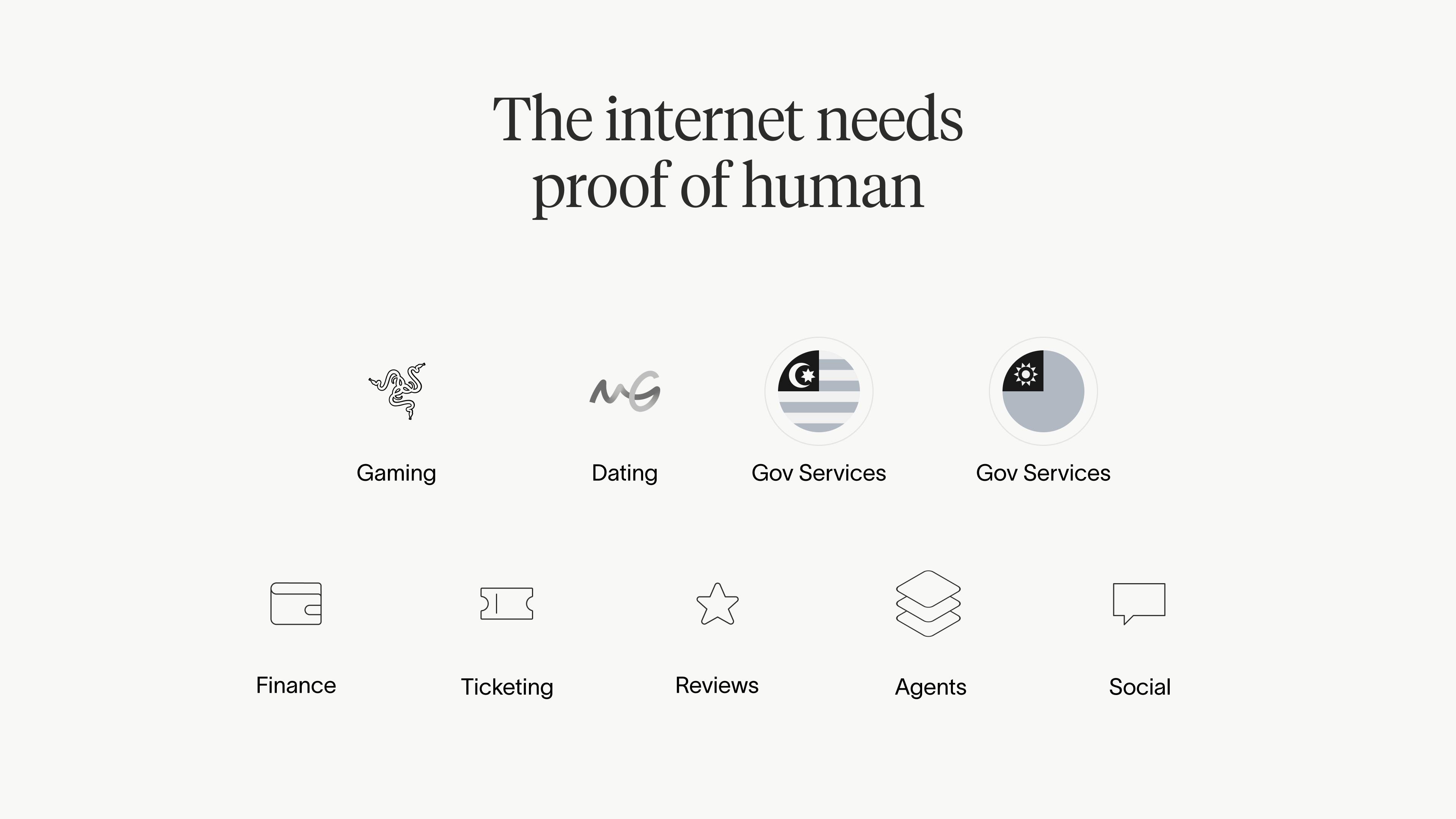
Idinisenyo para maging pribado
Ang World ID ay idinisenyo para maging pribado. Kapag ginamit mo ito:
- Walang datos ng biometrics ang ibabahagi sa anumang third-party application
- Tinitiyak ng zero-knowledge proof na mapapatunayan mong tao ka nang hindi inilalantad kung sino ka
- Walang tracking ang magaganap sa pagitan ng iba't ibang application at hindi alam ng World kung aling mga serbisyo ang ginagamit mo
Malalaman lang ng mga application mula sa World ID mong isa kang naberipikang natatanging tao—wala nang iba pa, isang paraang mas pribado kaysa sa karaniwang ginagamit na mga alternatibo.
Pagsisimula
Kung hindi mo pa nabeberipika ang World ID mo, simple lang ang proseso:
- I-download ang World App mula sa app store mo
- Maghanap ng malapit na Orb gamit ang location feature ng World App
- Kumpletuhin ang beripikasyon (ilang minuto lang ito)
- Gamitin na kaagad ang World ID mo sa tinatanggap na mga app at serbisyo
Tandaan: Isang beses lang ito na beripikasyon na mabibigay-daan sa'yo sa tuloy-tuloy na pakikipag-ugnayan bilang isang tunay na tao sa Internet habambuhay.
Matuto pa
Para manatiling may alam tungkol sa World, bisitahin ang website ng World o mag-subscribe sa blog sa ibaba.
Pwede ka ring sumali sa araw-araw na usapan sa lahat ng social media channel ng World, o alamin pa ang mahahalagang impormasyon tungkol sa network sa pamamagitan ng pagbabasa ng World protocol whitepaper.